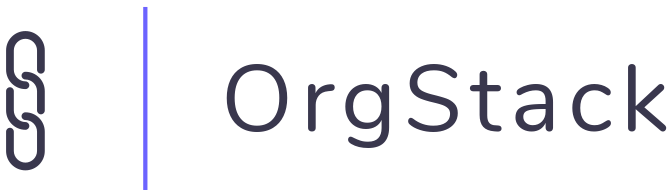
Overview
OrgStack is a framework for establishing contracts between components in your data pipelines. These docs contain all of the information necessary to get up and running on the OrgStack platform. If you have additional questions after reading these docs, please feel free to contact us.
The two primary interfaces to the OrgStack platform include:
- the OrgStack web platform, which we'll call the web platform
- the OrgStack command-line interface, which we'll call the CLI
Use Cases
An Example Scenario
Suppose we have a cron job that produces json data with the following
structure:
{
"first_name": "Willy",
"last_name": "Wonka",
"age": 40,
"favorite_candy": "Sugar Plums"
}
We expect that this data will always contain the keys first_name, last_name, etc. Several downstream components in our data pipeline consume this data, so it's imperative that the data's structure remains consistent. On the following day, our cron job produces the following output:
{
"first_name": "Wyatt",
"last_name": "Earp",
"age": 35,
"favorite_candy": "Lollipops"
}
Notice that the structure is unchanged; the keys first_name, last_name, etc. are still present in this output. The values of these key are dynamic, though.
OrgStack's Solution
OrgStack generates a schema from this output, and it continuously verifies that the data's structure remains unchanged every time your code is built via CI/CD. This same concept can be applied to CSV or XML data sources, as well. Think of our cron job as a producer, or a data source, and think of all the downstream components that rely on this data as consumers. OrgStack establishes a contract between producing and consuming components, which eliminates an entire class of bugs caused by malformed data, eliminates the need to manually write schema validations, and ensures that your production data pipelines stay online.
Common Use Cases
- Exchanging data between microservices
- Monitoring ETL processes
- Chaining data acquisition components
- Adding schema validations to existing API's
Definitions
- Data Source - a component that produces data and exists in a code repository. This could be a microservice, a cron job, a data stream, etc.
- Repository - a codebase that contains producing and/or consuming components. This is synonymous with Git's concept of a repository.
- Repository Configuration - a single configuration file that tells OrgStack
where producers and consumers are defined. Think of this as a
package.jsonorGemfile, but for data sources. - Build - a single verification instance that either succeeds or fails, based on the schema tests.
Getting Started
Follow the steps below to take full advantage of the OrgStack platform:
- Sign up for OrgStack
- Create a Data Source in the web platform
- Install the CLI
- Configure the CLI
- Verify your Data Source
- Consume your Data Source in other repositories
Sign Up For OrgStack
In order to start using the web platform or CLI, you'll need an OrgStack account. Please contact us to learn more about account creation.
Creating a Data Source
Create a data source
in the OrgStack web platform by providing a name, version, description,
data type, and example data file. OrgStack currently supports json, csv,
and xml data sources. The example data file should be a sample of output that
you expect your data source to produce. Using our
example scenario above, we would upload the following example
data file for a json data source:
{
"first_name": "Willy",
"last_name": "Wonka",
"age": 40,
"favorite_candy": "Sugar Plums"
}
Installing the CLI
The OrgStack command-line interface is currently available via the pip package manager for Python. Make sure pip is installed , then run the following command to install the OrgStack CLI:
pip install orgstackcli
This package can be installed globally, or inside a virtual environment.
NOTE
The OrgStack CLI is a Python 3 application, and therefore requires Python 3 to be installed on your system.
Run the following command at any time to learn more about CLI usage:
orgstack --help
Configuring the CLI
The OrgStack CLI requires the user to authenticate before executing further commands. Run the following command to authenticate:
orgstack configure
At the prompt, enter the same login credentials that you use to access the OrgStack web platform.
This profile is stored in $HOME/.orgstack/credentials.json.
You can overwrite the existing profile by running orgstack configure a
second time.
NOTE
You only need to run orgstack configure once per machine, unless you're
intentionally overwriting an existing profile.
Verifying Data Sources
Change your working directory to the repository where your data source is defined.
OrgStack expects a file named orgstack.json to be in the root of your
repository. Below is an example structure for a Python project.
example-project/
src/
driver.py
orgstack.json # <-- Our configuration file
generate.py
requirements.txt
setup.py
README.md
In the following example orgstack.json configuration file, we define version
1.0.0 of a data source called Example Source X.
{
"producing": [
{
"name": "Example Source X",
"version": "1.0.0",
"build_sequence": ["python", "generate.py"]
}
]
}
producing definitions inside orgstack.json only require 3 fields:
nameversionbuild_sequence
The build_sequence provides a way of reproducing the data source's output, so
that we can compare it's schema to the well-established, valid schema. This is
a command that you would typically run in your terminal, so it must be an
executable script. The output of the build_sequence command must be on
stdout (a normal print() call is). We run a python script below to generate
our output, but a build_sequence could be any executable that produces output,
from using curl on a remote resource, to reading in a local file.
Sticking with our cron example above, assume the command
python generate.py outputs the following data:
{
"first_name": "Jerry",
"last_name": "Seinfeld",
"age": 34,
"favorite_candy": "Junior Mints"
}
Once the orgstack.json configuration file is complete, run the following
command to verify all of the data sources defined in the repository:
orgstack verify
This command will produce build reports for all of the data sources defined in the working repository. These reports are available in the web platform.
Make sure to configure the OrgStack CLI and run the orgstack verify command
as part of your CI/CD process. We recommend that you verify data sources
immediately after you run your unit tests.
NOTE
Set the ORGSTACK_ENV environent variable to sandbox while using the
orgstack verify command for local development. Leave the variable unset when
you deploy OrgStack to your CI/CD server.
Consuming Data Sources
Once you've defined at least one producing data source, you're ready to start
consuming that data in downstream repositories. Below is an example of an
orgstack.json file in a consuming repository:
{
"consuming": [
{"name": "Example Source X", "version": "1.0.0"}
]
}
consuming definitions inside orgstack.json only require 2 fields:
nameversion
By defining this dependency, you're ensuring that the data produced by Example Source X will always remain available and consistent for this consumer.
OrgStack keeps track of all downstream repositories, so that maintainers of upstream data sources can better understand usage. Usage metrics are available for each data source in the web platform .
Additional Resources
Couldn't find an answer to your question? Feel free to contact us.